|
Sprache |

 |
|
|
HOWTO install EasyMiNT from scratch on Aranym/AFROS basis | Arnaud Bercegeay | This text was written by Arnaud Bercegeay, you can find the original text
here
If you have questions or problems pleasy contact him.
Many thanks at this place for his effort!
Marc-Anton
|
|
HOWTO install EasyMiNT from scratch on Aranym/AFROS basis | Arnaud Bercegeay | |
|
|
HOWTO install EasyMiNT from scratch on Aranym/AFROS basis | Get aranym and its afros disk image Arnaud Bercegeay | Download and install the Aranym binary (RPM is cool):
http://aranym.sf.net
Download its AFROS disk image (same URI), and uncompress this archive in
/home/arnaud/ara/ (replace this path by your path!). |
|
HOWTO install EasyMiNT from scratch on Aranym/AFROS basis | Create an empty disk image Arnaud Bercegeay | Easymint requires an LNX partition. I've created an empty 220MB disk image with 2
partitions: a 20MB GEM partition for the system (boot, mint, xaaes...) and a
200MB LNX partition for the sparemint stuff.
You can download it here :
hd-20-200.tgz (224.470 bytes)
This disk image is enough if you don't install so much easymint packages. If you
want to install all except the X11 packages (what i do here), you'll need a bigger
disk image, for example a 320MB disk with 2 partitions (a 20MB GEM partition and
a 300MB LNX partition).
You can download it here :
hd-20-300.tgz (326.697 bytes)
You want (need) a bigger one ? Here is a 520MB disk image with 2 partitions (a 20MB
GEM partition and a 500MB LNX partition) :
You can download it here :
hd-20-500.tgz (530.010 bytes)
|
|
HOWTO install EasyMiNT from scratch on Aranym/AFROS basis | Arnaud Bercegeay | Uncompress the file above (hd-20-200.tgz). This archive contains the disk image
(em-20-200.hd) and the aranym configuration file (easymint.cnf).
On my system, the directory /home/arnaud/ara/ contains the following files:
- easymint.cnf extracted from the hd-20-200.tgz archive.
- em-20-200.hd extracted from the hd-20-200.tgz archive.
- disk.img is the AFROS disk image
You'll need to change the disk image pathes on the easymint.cnf file, as well as the
I=/home/arnaud line to deal with your setup. Just run your favorite text editor and
change this. |
|
HOWTO install EasyMiNT from scratch on Aranym/AFROS basis | Arnaud Bercegeay | Download easymint installer and the wanted packages :
http://easymint.atariforge.net
On my system, the Easymint packages are located in the /home/arnaud/easymint_15 directory.
I've unzipped the easymint downloaded files as described in the easymint docu.
Here is my
/home/arnaud/easymint_15 directory content (I've downloaded all except the X11
package) :
total 3560
drwxrwxr-x 2 arnaud arnaud 4096 oct 23 21:06 DOC/
-rwxrwxr-x 1 arnaud arnaud 6004 avr 26 2003 DULEZITE.TXT*
-rwxrwxr-x 1 arnaud arnaud 179554 avr 24 2003 EASYMINT.PRG*
-rwxrwxr-x 1 arnaud arnaud 28738 mar 23 2003 EASYMINT.RSC*
-rwxrwxr-x 1 arnaud arnaud 1300206 avr 6 2003 EASYMINT.ZIP*
drwxrwxr-x 2 arnaud arnaud 4096 oct 23 21:10 ENGLISH/
-rw-r--r-- 1 arnaud arnaud 4085 mar 19 2003 faq_eng.txt
-rwxrwxr-x 1 arnaud arnaud 5852 avr 25 2003 IMPORTAN.TXT*
-rwxrwxr-x 1 arnaud arnaud 5031 avr 24 2003 LANGUAGE.LNG*
-rw-r--r-- 1 arnaud arnaud 5651 avr 25 2003 news_e.txt
drwxrwxr-x 2 arnaud arnaud 4096 oct 23 21:32 PAKETE/
-rw-r--r-- 1 arnaud arnaud 4120 fév 6 2002 quickgui.txt
-rwxrwxr-x 1 arnaud arnaud 1329832 avr 9 2003 ROOTFS.TGZ*
-rw-rw-r-- 1 arnaud arnaud 228956 nov 3 21:41 TDESK2_3.ZIP
-rwxrwxr-x 1 arnaud arnaud 76901 fév 9 1994 UNZIP.TTP*
-rwxrwxr-x 1 arnaud arnaud 6055 avr 28 2003 WAZNE.TXT*
-rwxrwxr-x 1 arnaud arnaud 6303 avr 25 2003 WICHTIG.TXT*
-rw-rw-r-- 1 arnaud arnaud 390148 nov 3 21:34 XAAES963.ZIP
./DOC:
total 28
-rwxrwxr-x 1 arnaud arnaud 9957 déc 11 2002 EM_IN_GU.ZIP*
-rwxrwxr-x 1 arnaud arnaud 4502 mar 19 2003 FAQ_GER.TXT*
-rwxrwxr-x 1 arnaud arnaud 6684 avr 25 2003 NEWS.TXT*
./ENGLISH:
total 60
-rwxrwxr-x 1 arnaud arnaud 28738 mar 23 2003 EASYMINT.RSC*
-rwxrwxr-x 1 arnaud arnaud 4085 mar 19 2003 FAQ_ENG.TXT*
-rwxrwxr-x 1 arnaud arnaud 5031 avr 24 2003 LANGUAGE.LNG*
-rwxrwxr-x 1 arnaud arnaud 5651 avr 25 2003 NEWS_E.TXT*
-rwxrwxr-x 1 arnaud arnaud 4120 fév 6 2002 QUICKGUI.TXT*
./PAKETE:
total 75156
-rwxrwxr-x 1 arnaud arnaud 461 avr 28 2003 BASIC.LST*
-rwxrwxr-x 1 arnaud arnaud 5324800 oct 16 20:54 BASIC.TAR*
-rwxrwxr-x 1 arnaud arnaud 1069 avr 28 2003 DEVEL.LST*
-rwxrwxr-x 1 arnaud arnaud 24760320 oct 20 21:34 devel.tar*
-rwxrwxr-x 1 arnaud arnaud 634 avr 28 2003 LIBS.LST*
-rwxrwxr-x 1 arnaud arnaud 15585280 oct 17 20:46 libs.tar*
-rwxrwxr-x 1 arnaud arnaud 637 avr 28 2003 NET.LST*
-rwxrwxr-x 1 arnaud arnaud 10997760 oct 17 19:54 net.tar*
-rwxrwxr-x 1 arnaud arnaud 684 avr 28 2003 STANDARD.LST*
-rwxrwxr-x 1 arnaud arnaud 20162560 oct 16 22:00 standard.tar*
-rwxrwxr-x 1 arnaud arnaud 636 avr 15 2003 X11.LST*
|
|
HOWTO install EasyMiNT from scratch on Aranym/AFROS basis | Setup the empty GEM partition Arnaud Bercegeay | This 20MB partition is empty. We'll set there a kind of AFROS setup, slightly modified,
so that EasyMiNT will happily run on it.
In the easymint.cnf file, IDE0 is the empty disk and IDE1 is AFROS. It's time to run
aranym:
$ cd /home/arnaud/ara
$ aranym -c easymint.cnf
Here, you should see the hi-rez (black & white) EmuTOS desktop.
C: is the empty GEM partition, D: is the empty LNX partition, and E: is the AFROS disk
image.
Open the E: drive, and copy all the files in E: to the C: drive.
view screen snapshot
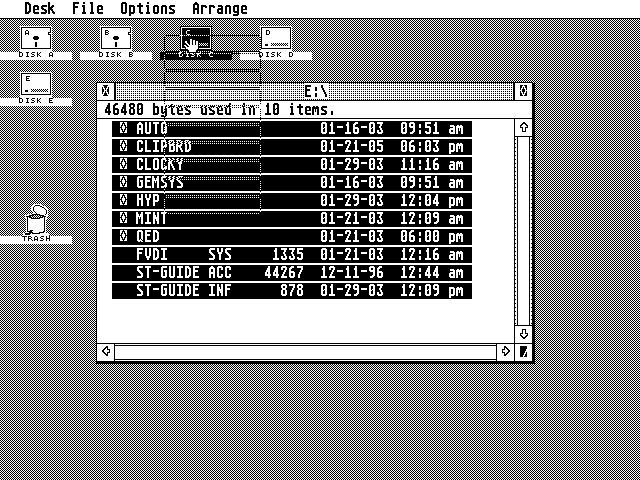
Now, the C: drive contains a copy of the AFROS disk image. We now have to change the xaaes
location: move the C:\mint\xaaes directory (and its subdirectories) to C:\xaaes. For this,
I've drag'n dropped the c:\mint\xaaes folder to the C:\ disk icon, and then drag'n dropped
the c:\mint\xaaes folder to the trash.
run C:\qed\qed.app, and edit the file C:\mint\mint.cnf (replace c:\mint\xaaes by
c:\xaaes -- 2 sentences), and edit the file c:\xaaes\xa_exec.scl
(replace 'string aes = gsys + xaaes\' by 'string aes = root + xaaes\').
At this point, the GEM partition is now set up. You can reboot aranym (press the Pause
Key and clic on the "reboot" button)
|
|
HOWTO install EasyMiNT from scratch on Aranym/AFROS basis | Running easymint (first pass) Arnaud Bercegeay | Now, you should have a great freemint/xaaes/teradesk desktop instead of the minimalist
EmuTOS desktop.
Open the I: drive (it's the HostFS drive), and look for you easymint installer. When
you've found it, run easymint.prg.
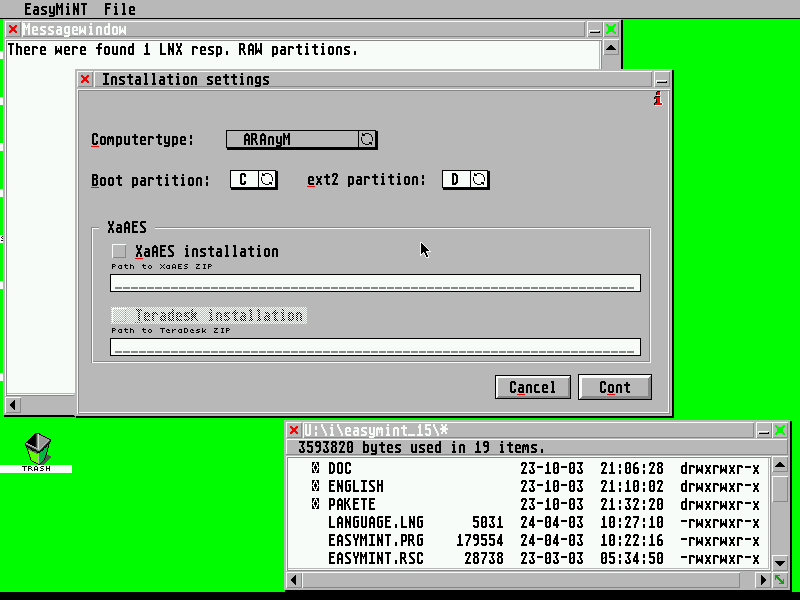
The default option are the good ones. You don't have to change anything, and please :
don't check the "XaAES installation" button. A much more recent version of XaAES is
already installed in your c:\xaaes directory.
At the end, Easymint announces that the computer will reboot:
Press OK, let Aranym reboots. You'll see that the reboot fails, so press the CTRL while
booting to have the pretty EmuTOS desktop. Here, we'll have to fix some stuff
in order to have to boot process working again. |
|
HOWTO install EasyMiNT from scratch on Aranym/AFROS basis | Fix the temporary mint setup Arnaud Bercegeay | Open qed, and edit the file c:\mint\mint.cnf. At the end of the file, add the
following 2 lines:
cd c:\xaaes
GEM=xaaes.prg
Then, copy moose.xdd and hostfs.xfs from c:\mint.old to c:\mint, and erase
c:\mint\aranym.xfs. (this is only relevant for EasyMiNT versions up to 1.5, in version
1.51 you only have to copy moose.xdd)
Reboot aranym... and you should have the xaaes/teradesk environment on the screen. |
|
HOWTO install EasyMiNT from scratch on Aranym/AFROS basis | Running easymint (2nd pass) Arnaud Bercegeay | Open the I:\ drive (by pressing [ALT] and [I] keys).
DO NOT OPEN THE U:\ DRIVE TO ACCESS YOUR HOSTFS files. Easymint will have some troubles
if you run easymint thru U:\i\easymint\... (This is fixed in Version 1.51)
Execute easymint.prg.
Easymint will create the EXT2 partition on the d: drive. You have to confirm that's
really what you want.
Then, a formular will be opened so that you can choose the pakages to be installed.
Next formular: system startup: choose XaAES, and type c:\xaaes\xaaes.prg in XaAES
settings area, or use the fileselector (in this case, change the filter from
"xaaes.tos" to "*", and select the file xaaes.prg). The editable field seems to have
some refresh bugs. You may press the left or right arrow to refresh the editable field
content.
To choose the TIMEZONE, the default filter of the fileselector is empty. You have to
chose "*" as filter if you want to select a timezone.
view screen snapshot:
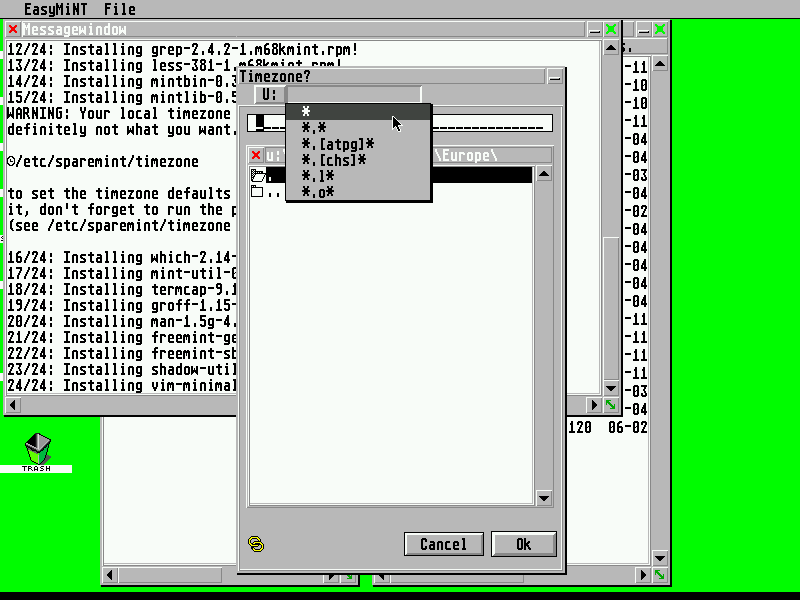
At the end, you may reboot (or kill and restart aranym). At this moment, the
installation is completed. |
|
HOWTO install EasyMiNT from scratch on Aranym/AFROS basis | Arnaud Bercegeay | Run U:\opt\toswin2\toswin2.app. Then, open the menubar "Datei/TOS-Programm Starten".
Select the file U:\bin\bash and valide the fileselector. Toswin2 will then ask for
parameters: leave the parameter line empty, and validate.
You now have bash running in a GEM window :)
We may do things more properly:
edit the file c:\xaaes\xa_setup.scl and change the line
"string tosrun = aes + tw\tw-call.app" to
"string tosrun = /opt/toswin2/toswin2.app".
This string will be taken into account after the next boot.
With this config, all your TOS application will be executed on a GEM window thanks
to toswin2.
|
|
HOWTO install EasyMiNT from scratch on Aranym/AFROS basis | Arnaud Bercegeay | Run c:\mint\shutdown\shudown.app, and check the "halt system" choice. Then,
the string "system halted" will be displayed on the screen. At this moment, you may
kill aranym.
If you don't have installed the shutdown utility (bad idea), don't panic: a copy of
this utility is already on your C: disk image c:\easymint\shutdown\shutdown.app
|
|
|
|
All pictures made with

Best viewed with

|